
You can find this information by following the steps below:
- Settings
- Information
- Version
UNLOCK 10% OFF
Product added to Wishlist
Product removed from wishlist
Product added to cart
Product added to cart
CARTAdded to comparator
Removed from comparator
To start the search enter at least 1 characters of a description, brand or reference number
How to identify the MAC Adress of my smartwatch?

I'm having trouble pairing the device, even after watching the tutorials.
Before trying to pair your smartwatch again by following the tutorial steps, please check the following:
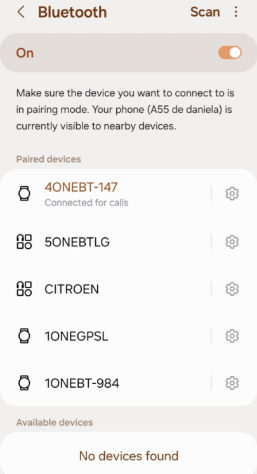
.png)
How can I charge my smartwatch?
Each model comes with a USB charging cable. Ideally, you should charge your Smartwatch using your computer's USB port.
Alternatively, you can use a power adapter with a maximum output of 5V.
You should pay attention to the voltage being supplied to the device, as exceeding this may cause the Smartwatch to stop working
What is the funcion "Reset" for?
The “Reset” option allows you to restore the smartwatch to its factory settings.
When performing a reset, all data on the smartwatch will be erased, including custom watch faces, settings, and daily information.
The app functions as a mirror of the smartwatch's data. Therefore, when resetting the smartwatch:
The data from the current day will be deleted from the app;
Records from previous days will be retained.
This feature is ideal for:
Resolving technical issues;
Preparing the device for a new user.
Compatibility with One Smart, One Time Pro, and Lefun Health Apps
The ONE SMART App is compatible with the following generations of mobile phones
The ONE TIME PRO App is compatible with the following generations of mobile phones:
The ONE TECH PRO App is compatible with the following generations of mobile phones
The LEFUN HEALTH App is compatible with the following generations of mobile phones:
This means that mobile phones from the last 10 years are compatible with APP ONE. On iOS the App "talks" to the Health App on the mobile phone and the health data stays in that app.
Call Function – Making and Receiving Calls
Is the number of frequent contacts limited?
Yes! Each One App has a limit to how many frequent contacts you can add. To do this, open the app, select “Frequent Contacts”, and then tap the “+” icon to add to the list. Synchronization is automatic, and the selected contacts will appear on your smartwatch under “Frequent Contacts.”
If you want to update the list, you’ll need to edit it directly in the app by following the same steps.
One Smart App — 8 frequent contacts
One Tech Pro App — 10 frequent contacts
One Time Pro App — 10 frequent contacts
I am not receiving notifications on my smartwatch
To receive notifications, make sure that the app you want has notifications enabled and that the necessary permissions are properly granted in your One app.
To configure, follow the steps below:
iPhone (iOS)
Go to Settings > Apps
Select the corresponding app (One Smart / One Time Pro / One Tech Pro)
Go to Mobile Data and enable:
“Add Smartwatch App”
In Settings > Notifications > Lock Screen, enable:
“Always Show Previews”
Make sure the desired notifications are enabled in the app
Turn the smartwatch off and back on
Android
Go to Settings > Apps
Select the corresponding app (One Smart / One Time Pro / One Tech Pro)
Under Mobile Data, enable:
“Allow background data usage”
“Allow data usage while Data Saver is on”
Under Battery, select:
“Unrestricted”
In Settings > Notifications > Lock Screen, enable:
“Show content”
Turn the smartwatch off and back on
Huawei
Check if notifications appear in the phone’s notification bar and are visible
In the app, verify that all permissions are enabled
Go to Settings > Apps > App Launch
Enable: One Smart / One Time Pro / One Tech Pro
Under Data Usage, enable:
“Mobile Data” + “Wi-Fi” + “Background Data” + “Roaming”
In Permission Manager, enable:
“Auto-launch”
“Secondary launch”
“Run in background”
Why does Bluetooth disconnect by itself?
The maximum distance between the smartwatch and the phone is 8 meters in a straight line. The connection may be affected by:
Direct sunlight
Electronic interference with Bluetooth
Walls or doors
Once paired with the app, the smartwatch will automatically reconnect when it is within range.
If the smartwatch moves out of Bluetooth range, the connection will be lost.
The app automatically detects the smartwatch as soon as it is opened.
I broke the screen of my smartwatch: Is there a way to repair it?
If you purchased your smartwatch online or at one of the official One stores, you can contact us via email at info@onewatchcompany.com or visit any One store or kiosk to request Technical Assistance.
If the purchase was made through an authorized reseller, we recommend that you first visit the store where you made the purchase.
If that’s not possible, you’re also welcome to visit any of our stores or kiosks, where we’ll be happy to assist you.
Important:
The warranty may not cover damage such as screen cracks or scratches.
In such cases, a non-binding repair estimate will be provided, and the repair will be carried out only with your approval.
I've lost my smartwatch charger. How can I purchase a replacement?
Yes, you can acquire a new charger through our website and physical shops.
Click here to access our chargers directly: https://www.onewatchcompany.com/pt/smartwatches/carregadores_434-378.html
I had a skin reaction while wearing a One Smartwatch. Is that possible?
Follow the steps below to make sure your smartwatch works normally and looks good. Otherwise, you may damage your smartwatch and cause skin irritation:
1. Make sure that the protective plastic over the biometric glass is removed;
2. As a rule, the reaction happens whenever sweat accumulates on the wrist (this happens with any watch, due to the sensitivity of the skin to humidity);
3. The third reason is an extension of the second, there is a possibility of accumulation of debris around the biometric sensor, likewise, it should be cleaned regularly. In traditional watches, the simplest ones have a flat bottom, in which case there is less chance of this happening. However, the allergy is not due to any material used on the back of the watch, as plastic is allergy-free.
4. After exercising or sweating, clean your wrist and strap. Use water to clean the smartwatch and dip a small amount of alcohol in a wipe, then dry it thoroughly.
5. Protect the smartwatch from dust, sweat, paint, oil and chemicals (such as cosmetics, antibacterial sprays, hand sanitisers, detergents and insecticides). Otherwise, internal and external parts may be damaged or affect the performance of the smartwatch. If the smartwatch is stained with these substances, clean it with a soft, lint-free wipe.
NOTE - The best solution for the scenario described above is to wipe the smartwatch, namely the back of the watch and the strap with a soft damp tissue to remove traces of sweat (do not use soap, detergent, abrasive materials, ultrasonic waves or external heat sources. Otherwise, your smartwatch may be damaged).
Residues of soap, detergent, hand sanitiser or detergent may cause skin irritation.
Avoid wearing this or any watch until the irritation goes away, after which the problem should be resolved
How do the smartwatch sensors work?
Smartwatches are equipped with a compact, integrated biosensor designed for low power consumption, allowing for battery life of over 24 hours.
The smartwatch uses optical technology (LED + sensor) to measure data through the user's skin.
For the smartwatch algorithms to function properly and provide more accurate measurements (such as calories burned, heart rate, and other wellness data),
it is essential that users enter their real personal information (such as age, weight, height, and gender) in the app settings.
Incorrect or incomplete information can compromise the reliability of the results displayed.
What can you do to ensure greater accuracy in the measurements?
How does sleep tracking work?
Sleep is recorded during specific time intervals. Outside of these periods, the smartwatch will not track sleep — even if you are sleeping.In the One Smart App, sleep is tracked from 8:00 PM to 10:00 AM.In the One Time Pro and One Tech Pro Apps, sleep is tracked from 9:30 PM to 12:00 PM (noon).
Can my Smartwatch replace a medical device?
The measurements taken by the smartwatch are not intended for medical purposes and should not be used for diagnosis, clinical monitoring, or as a substitute for professional medical advice. They are intended solely for general fitness and wellness purposes.
Step count
Step counting on a smartwatch without integrated GPS is usually performed using an accelerometer built into the device. The accelerometer is a sensor that measures movement. It detects the changes in movement and orientation of your wrist as you walk, allowing you to estimate the number of steps taken. When we walk, the accelerometer detects the movement and converts this information into digital data. The smartwatch uses specific algorithms to analyse this data and identify characteristic step patterns. Based on these patterns, it calculates the number of steps taken.
Step counting algorithms may vary between different smartwatch models and manufacturers.
It is important to mention that step counting on smartwatches without GPS may not be as accurate as on devices with integrated GPS, as there is no location data to assist in determining the distance walked.
My smartwatch isn't showing the time correctly. What can I do?
The "delay" occurs because the phone's bluetooth is not sending the data fast enough to the smartwatch.
The delay is not related to the physical distance between the watch and the phone, but probably a software problem in the phone itself.
Follow the steps below in sequence:
1. Disconnect the watch from the ONE App (remove it from the APP);
2. Uninstall the APP from all the phones to which the watch was previously connected (if any of them are Iphone you will have to do "forget" on Bluetooth);
3. Reset the watch (Reset button on the smartwatch);
To make sure it's the phone that's the problem, not the watch, you can try this very simple experiment.
After Step 3 above, when the smart is reset, it will show you 10am. It will point to the actual time of day at that precise moment, and check the smart again in 24 hours - if the watch shows 10am again after 24 hours, that means the smart is neither "Behind" nor "Ahead".
4. Install the APP again and connect the watch again.
It is important that in Step 1, the watch is removed from the APP before following the other steps.
Make sure that the time setting is in AUTOMATIC MODE, not manual.
Also, check that the time zone is correct in the phone settings.
Phones usually work outside of the network time and smartwatches are even more accurate than regular watches as they synchronise the time down to the last second.
Can I get my Smartwatch wet or swim with it?
No. Although our smartwatches are labeled as water-resistant, it’s important to note that they are not waterproof. Our devices are designed to withstand minimal exposure to water, such as splashes or light rain, but they are not suitable for underwater use.
It is essential to avoid exposing our smartwatches to water-based activities such as swimming, bathing, or diving, as this can damage the device and void the warranty.
We encourage users to exercise caution and ensure their smartwatches remain dry to maintain their functionality and longevity.
I read all the questions but I still have doubts.
If you have any questions about using your smartwatch, please contact our support by email. We will assist you as soon as possible.
Email: info@onewatchcompany.com
How do I place an order?
1. Choose the products
- Search our catalog using the various categories and filters or through the advanced search and search features;
- Choose the product you want to buy and click the “put in cart” button. If it is a product with several sizes, you should consult the sizes guide available in the product information and select the one you want to buy;
- After placing the product in the cart, you can continue to buy or complete the order;
- To complete the order, click on the icon with the cart in the upper right corner on the “Go to cart” button;
- Check your order and adjust the quantity of each product you want to buy and click on the “continue order” button.
2. Enter your details
- If you have not logged into your account before this step, you will be asked to do so. If you don't have an account on our website, you need to register in order to proceed;
- After logging in, you must select the delivery address from the list of addresses you indicated in your profile or add a new address;
- If the billing address is the same as the delivery address, you must check this field;
- If the billing address is different, you must fill in this information in the corresponding form.
- Click on the "continue order" button.
3. Complete the order
- Select one of the available delivery modes;
- Select the payment method;
- If you have any promotional voucher, you must enter it in this step in the respective field;
- Click on the "continue order" button.
- Confirm all information regarding your order (products, sizes, quantities, delivery address, billing address, delivery method, payment method, discounts applied);
- If you need to add any additional information, you can do so in the “Remarks” field;
- Read the General Sales Conditions and confirm that you accept these conditions by checking this field;
- Click on the “complete order” button.
- You will receive an email with confirmation of your order.
In which countries can I buy online?
Are the products I placed in my cart automatically reserved?
What does a "Sold Out" product mean?
How can I add a discount or promotional code to my order?
Can I modify or cancel my order?
How can I check that I have placed my order correctly?
How can I find out what status my order is in?
Do the prices shown include VAT?
How can I pay my order?
Vouchers
If you have a Voucher, you can use it as a means of payment by entering your code in the Use Voucher field on the payment page of your order. The difference will be deducted from the total amount. If the value of the Voucher is lower than the total amount of your order, you should also select one of the available payment methods.
You can pay your orders, with complete security, through one of the following payment methods:
- Credit Card (EasyPay): Paying by credit card in the shop www.onewatchcompany.com is 100% secure. We use SSL encrypted communication, and work with a real-time connection to banking systems (EasyPay).
- ATM and MBWay (EasyPay): Payment by ATM and / or MBWay is simple and has no risk of fraudulent use of your card, One will never ask you for any personal financial information.
Once the order is confirmed, the Payment Details will be displayed on the screen, with a reference to finalise it. Payment can be made at an ATM or through your bank's online service by choosing the option Payment of services and/or purchases. You should then enter the reference that was assigned to your purchase and that was also sent to you by email.
When will the amount be debited from my card?
Why can my credit card be declined?
Your card may be refused for one of the following reasons:
- The card is expired. Check the expiry date of your card;
- The card limit has been reached. If your card has not exceeded the amount allowed for purchases, you should contact your bank;
- The data entered is not correct. Make sure the details you have filled in are correct (for example, the name on the card must match the billing details.
Is my credit card details secure?
Can I get an invoice on behalf of my company?
How are refunds made in case of returns?
How is delivery processed?
After registering the order and making the payment, information about the order delivery will be sent via email to the provided contact details.
The email will contain all the necessary information to track the delivery, including a tracking number (shipping number). You can also check the shipping details in your Customer Area under the "Orders" tab.
How much does it cost to deliver my order?
All deliveries for products purchased from our ONE online store are subject to the shipping policy outlined below:
Note: We do not ship to countries not listed in our current shipping policy.
The total purchase value considered for free shipping includes the value of the products (including all product discounts) but excludes shipping fees and taxes.
For shipments outside the EU, additional taxes and duties may apply according to local regulations.
Customs Duties and Importation Fees
What is the delivery time for my order?
Delivery times vary depending on the destination. Currently, the estimated times are:
Mainland Portugal – within 48 hours (business days)
Portuguese Islands – 5 to 10 business days
Other destinations – up to 7 business days
Note: The indicated delivery times are estimates and may vary due to external factors.
Shipping takes place after the order processing time, valid on business days (excluding weekends and public holidays).
During festive seasons and high-traffic periods such as Christmas, delivery times may be longer than usual.
Can I choose the day and time of delivery?
Can I ask for the order to be delivered to an address different from mine?
Can I receive the invoice at an address other than the place of delivery?
Can I have my order delivered to an authorized one watch company point of sale?
Who delivers my order?
How can I track my order?
I haven't received my order yet, what should I do?
I haven't received all the items on my purchase, what should I do?
Can I return or exchange an item in-store?
Can I return my purchase online?
Yes. If you are not satisfied with the products purchased in our online shop, you can return them within 14 calendar days after receiving your order*. To exercise this right you must inform us of your decision by post to Rua das Amoreiras, 56, R/CH, 1250-024 Lisbon or by email to info@onewatchcompany.com. The products to be returned should be sent properly packaged (ideally in their original One case) to the address above accompanied by the respective proof of purchase (invoice). For detailed information, please consult the Exchanges and Returns menu at the bottom of our online shop.
* All orders submitted between 18 March 2020 and 31 May 2020, have an extended return/exchange period of up to 60 days due to the state of emergency that was in force throughout the country and islands due to the pandemic resulting from COVID19.
How to generate Exchange/Return label?
To send us the item you wish to exchange or return, you should use the plastic envelope and the DPD return label that you received with your order.
If you no longer have these shipping items, you can fill out the following form with your personal information to generate a new label: https://rmp.dpdgroup.com/030/OneWatchCompany
The item must be properly packaged and identified with the invoice/gift receipt to ensure a faster resolution of your request.
The package should be delivered to a DPD Pick-up point, at no additional cost.
We emphasize the importance of receiving and keeping the shipping information with the tracking number of your return.
What should I do if I receive an incorrect or defective product?
Can I exchange or return a product purchased online at an authorized one watch company point of sale?
All products purchased from ONE's partner resellers must be exchanged or returned at the respective store where the item was originally purchased.
ONE's official partner resellers have their own internal policies and can provide the appropriate guidelines on how to proceed.
What is the deadline to make a return?
The return period for products purchased from our online store is 30 calendar days from the date of order receipt. Orders placed from November 1, 2024, will have an extended return and exchange period until January 12, 2025.
For more information about our return policy, please visit the Exchanges and Returns page.
Do I have to pay for a product return?
How will I receive a refund for my return?
When will I receive a refund for my return?
I already sent the communication to make a return, but in the end I decided to keep the products. What can I do?
How do I know if my return has been processed?
What is the warranty period for the products?
Is it necessary to stamp the brand warranty?
What can I do if a product has a problem and is still under warranty?
What can I do if a product has a problem and is no longer under warranty?
What care should be taken with watches?
In order for your watch to work in perfect condition, we recommend the following precautions:
- As the water resistance of watches differs depending on the model, you should always check this information on the case cover to find out what types of use are supported in each water resistance category;
- The crown should be in its normal, tightened position to ensure the advertised water resistance;
- You should never set the watch or operate the buttons or rotating bezel while the watch is wet;
- Whenever you change the battery of the watch, you should also change the seal of the cover to not compromise the watertightness of the watch;
- If the watch has stones or crystals on the outside, you should take some additional care - avoid contact with water, perfumes or other substances that may interact with the materials - to prevent the stones or crystals from coming loose, becoming discolored or stained.
Are watches waterproof?
What does water resistance mean?
"Water resistance" refers to the watch's ability to withstand specific water pressures in a laboratory environment.
To ensure that your watch doesn't get damaged when engaging in activities where it may be subjected to higher pressures, you should always check your watch's water resistance rating. If your watch can handle the pressures of that activity, you should also ensure that the crown is properly closed and that you do not use either the crown or the buttons.
Even in water-resistant watches, damage can occur with hot water or saltwater, as this contact can harm the seals. These seals may also experience wear and tear depending on usage, and therefore, they should be regularly replaced to ensure that the watch remains watertight.
If condensation appears on your watch's dial, you should immediately contact us via email at info@onewatchcompany.com or visit an authorized retailer.
How is the size of a watch measured?
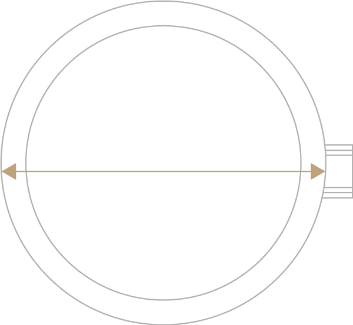
My watch is running backwards/fast forwards. What does it mean?
The second hand on my watch seems to move unevenly. what does it mean?
Are watches protected against drops or bumps?
What care should be taken with jewelry?
In order for your jewellery to maintain its characteristics over time, we recommend the following care:
- Avoid contact with fresh or salt water, perfumes or other substances that may interact with the materials, discolouring or staining them;
- Do not wear while sleeping or practising sport;
- Avoid subjecting the jewellery to sudden or continuous strong contact that may cause friction and scratch or deform the piece;
- Gently wipe with a chemical-free silver polishing cloth to restore the luster of the piece and remove minor blemishes.
What are jewelry made of?
How can I find the right ring size?
A ring of the right size should be comfortable, being tight enough not to fall off and loose enough to slip on the finger. The simplest way to find your size is to measure the diameter of a ring you already have, as shown in the picture below, and compare it with the table below:
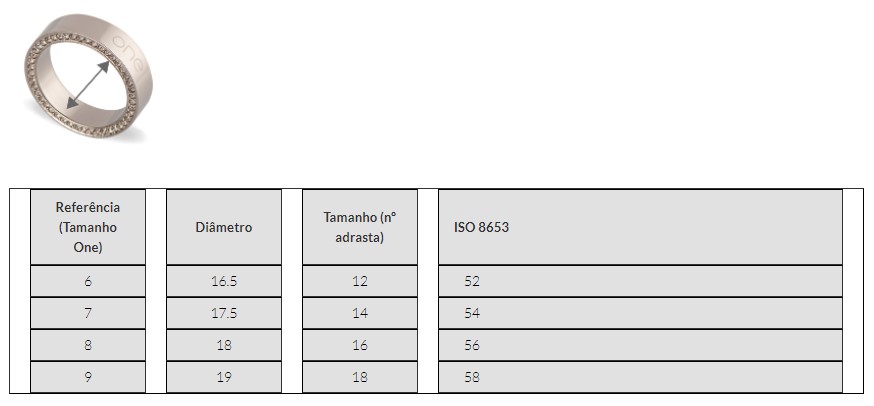
If your measurement falls between two sizes, you should opt for the larger size.
Alternatively you can measure your finger, but to ensure you find the right size, you should take several measurements at different times and days as the size of your finger varies throughout the day and depending on the weather. You should avoid using materials that can stretch or twist, as they may register an incorrect measurement.
If you have any questions or need help, you can contact our Customer Support via the contact form or by sending an email to info@onewatchcompany.com.
Can I return or exchange a engraved item?
What is the delivery time for a engraved item?
We know how important it is for you to receive this special piece. To ensure we provide a perfect service, you can expect the delivery time to be approximately four (4) business days longer than the usual timeframe.
On each product page, you’ll find the delivery time listed both with and without customization.
During special occasions (e.g., Valentine’s Day, Mother’s Day, Christmas), the deadline for customizing an item is up to 3 days before the specific date.
What is the cost of engraving?
Can I engrave both sides of the piece?
In which stores can I personalize items?
Can I engrave items in-store that are not from One?
I need technical assistance for my personalized item. What should I do?
Do engarved items come with a warranty?
Can I change the font?
Is the engraving cost counted towards qualifying for free shipping?
Is the engraving cost counted towards reaching VIP purchase goals?
Where can I confirm the text I chose for engraving?
Why should I register?
How can I register?
To register, you must follow these steps:
1. Click on "Register" in the top right corner of the page;
2. Choose the registration method you prefer - through one of the displayed social networks or by filling in the form;
3. Read the legal information regarding the General Terms of Sale and Privacy Policy and confirm that you accept those conditions by ticking that field;
4. Check the box to subscribe to our newsletter if you want to receive our news and offers in your email;
5. Click on the "submit registration" button.
After completing these steps, you will receive an email with confirmation of your registration.
How do I access my account?
How can I change my account details?
Is my data protected?
Why should I subscribe to your newsletter?
How can I subscribe to your newsletter?
You can subscribe to our newsletter in 3 ways:
1. By filling in your email address in the "Newsletter" section at the bottom of the page and clicking the "Ok" button:
2. By ticking the newsletter subscription box when you are registering;
3. By checking the newsletter subscription box in your account after logging in.
How can I unsubscribe from the newsletter?
Unsubscribing from the newsletter can be done in 2 ways:
- By deactivating the newsletter subscription field in your account after logging in;
- By clicking the unsubscribe link at the bottom of all the newsletters we have sent you.
How can I cancel my SMS subscription?
How can I delete my account?
After logging in: Go to MY ACCOUNT, DELETE ACCOUNT, enter your current password and click "delete account".